Remote Control for All TV
Tools
4.7 (120M) 120M 4+ 

Screenshots
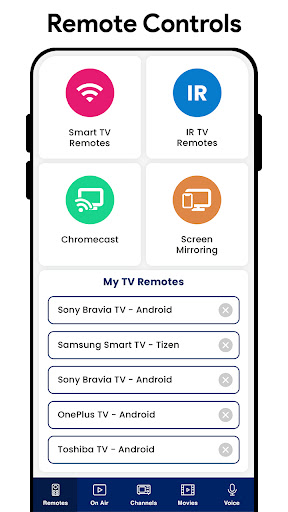



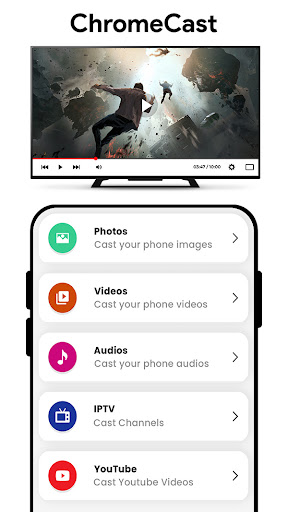

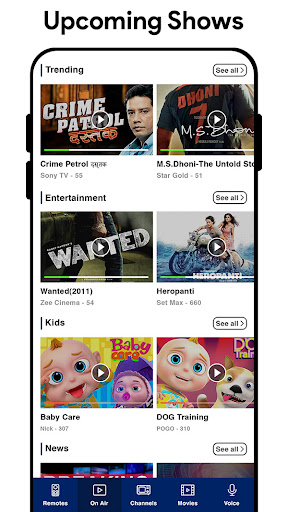

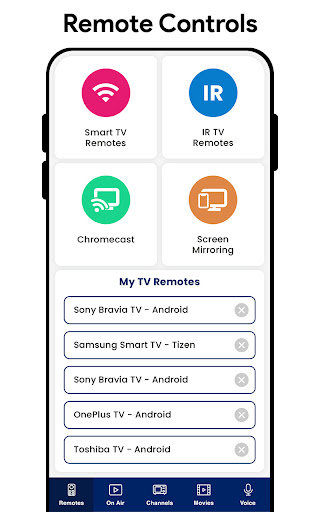
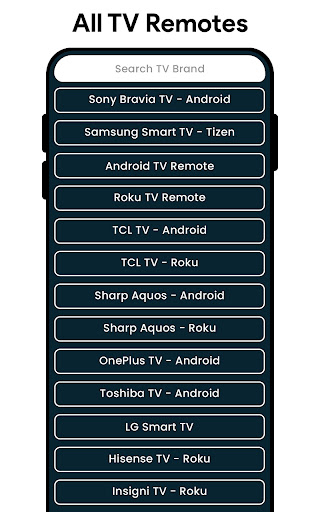
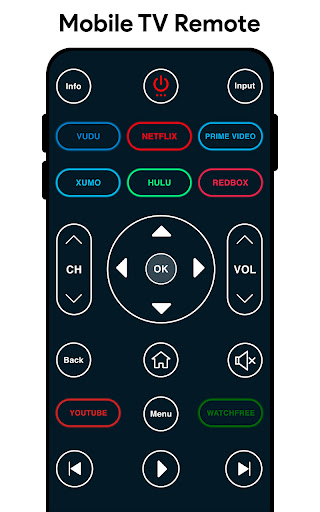

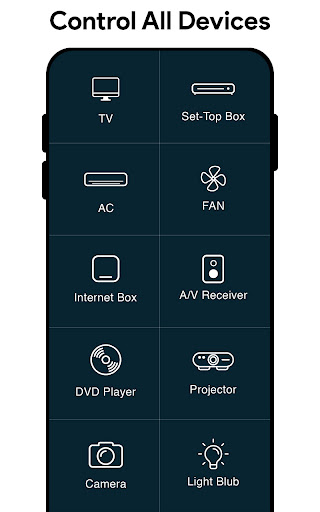
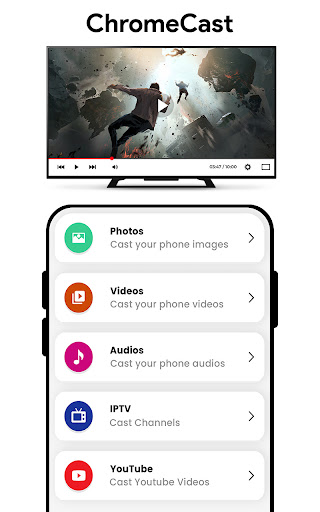
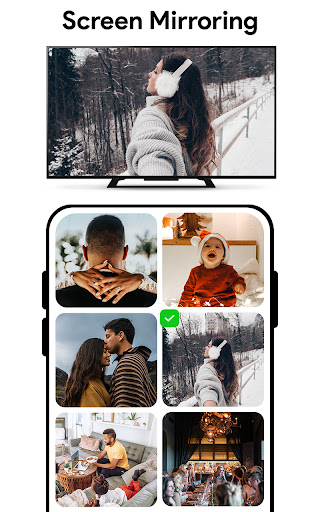
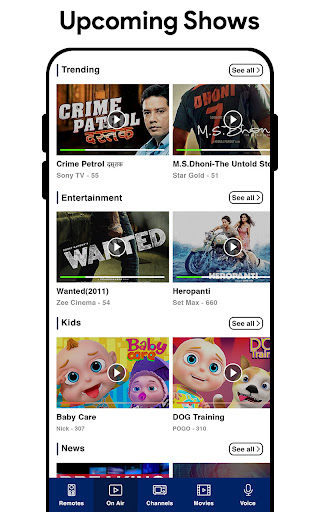
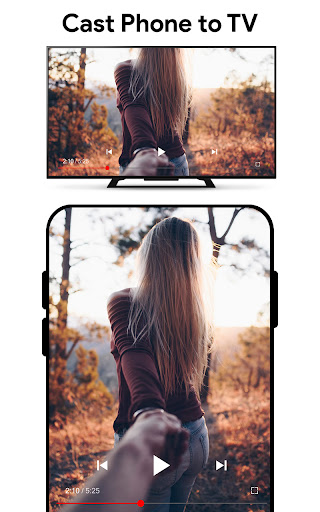


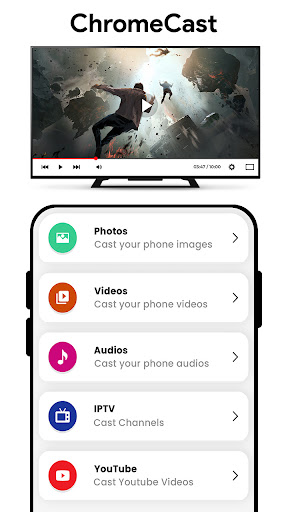

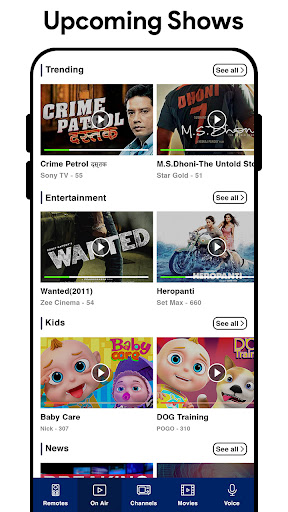
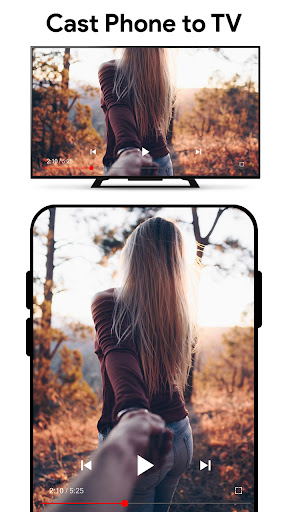
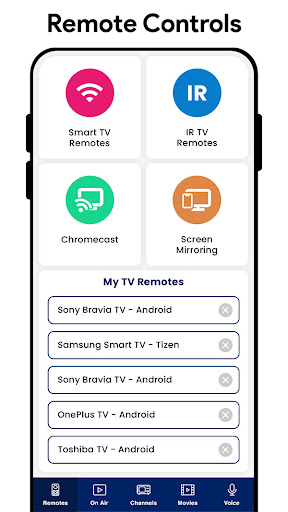
Can slide left and right to view more screenshots
About this app

Name
Remote Control for All TV

Category
Tools

Price
Free

Safety
100% Safe

Developer
Background Changer, Eraser & Booth Photo Editor

Version
10.1

Target
Casual Users

Update
2025.06.24
Core Features
Universal Compatibility
Works seamlessly with a wide range of TV brands, including Samsung, LG, Sony, and more, allowing you to control multiple devices using a single app.
User-Friendly Interface
Features an intuitive and easy-to-navigate layout that ensures users of all ages can quickly learn how to operate their TVs from their smartphone.
Remote Functions
Offers all essential remote functions, including volume control, channel switching, mute, and power on/off, providing a complete TV control experience.
Wi-Fi and IR Support
Supports both Wi-Fi and infrared (IR) technology for controlling your TV, ensuring functionality even if your phone does not have Wi-Fi.
Customizable Remote Layout
Allows you to customize the remote layout according to your preferences, enabling quick access to your favorite features and channels.
Pros
Enhanced Convenience
Eliminates the need for multiple physical remotes, making it easier to manage all your devices from one app.
Free to Use
The core functionalities are available for free, making it accessible to anyone looking for a simple remote solution.
Regular Updates
The app is regularly updated to enhance performance and add support for new TV models, ensuring compatibility with the latest technology.
Multi-Device Management
Easily switch between different remote controls for various devices without needing to hunt for physical remotes.
Saves Batteries
By using your smartphone, you can avoid the hassle of changing batteries for physical remotes.
Cons
Limited to Wi-Fi Connection
Requires a stable Wi-Fi connection for full functionality, which could be a limitation in areas with weak Wi-Fi signals.
Requires Smartphone Compatibility
Not all smartphones may support the infrared functionality, limiting its use for some devices.
Setup Complexity
Initial setup may be complex for non-tech-savvy users, requiring a short learning curve to configure.
Inconsistent Performance
Occasionally, users may experience lag or unresponsiveness, particularly with older TV models or slower smartphones.
Ads in Free Version
The free version may include ads, which can be intrusive during usage and limit user experience.
Price
Free Version
The app is available for free with basic functionalities, allowing users to control their TV without making any purchases.
Pro Subscription
Offers a premium version with an ad-free experience, advanced features, and priority support for a low monthly fee.
In-App Purchases
Additional features such as customized themes and enhanced functionalities are available through in-app purchases.
Trial Period
A free trial period for the premium version enables users to test enhanced features before committing to a subscription.
Affordable Pricing
The subscription pricing is competitive compared to similar apps, providing good value for users seeking advanced features.
Ratings
 4.7
4.7 
120M votes
5 80%
4 10%
3 5%
2 3%
1 2%
Related Apps
Free Offline Podcast Player FM
Music & Audio
4.9
Woolworths
Shopping
4.9
Xfinity WiFi Hotspots
Communication
4.9
Yelp
Travel & Local
4.9
Titanium Backup
Tools
4.9
IMVU
Social
4.9
Course Hero
Education
4.9
Securus Mobile
Communication
4.9
Just Eat ES
Food & Drink
4.9
thredUP
Shopping
4.9
Bacon Camera
Photography
4.9
Photo Lab. HDR Camera and Editor.
Photography
4.9
